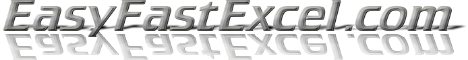Function
=VLOOKUP(lookup_value,table_array,col_index_num)
3 Parameters
lookup_value = the value to look up (e.g. reference number/text)
table_array = the source table to lookup
col_index_num = column number where the information is in
CAVEATS
Lookup Value & Table Array
The 1st column MUST be the column where the lookup value is. E.g.) If your lookup value is a site number, the 1st column of the Table Array MUST be a site number column
The format of the Lookup Value and the 1st column of the Table Array MUST be the same. Note: some numbers may be stored as text if the VLOOKUP function fails (“#N/A”)
VLOOKUP is a function that’s useful to get data from another report (or worksheet) into another. For instance, you may have a list of sites by their site numbers, but it does not have a country column that you want. In this case, you can use the VLOOKUP function to pull the country information from a different report (worksheet) to the report that you want.